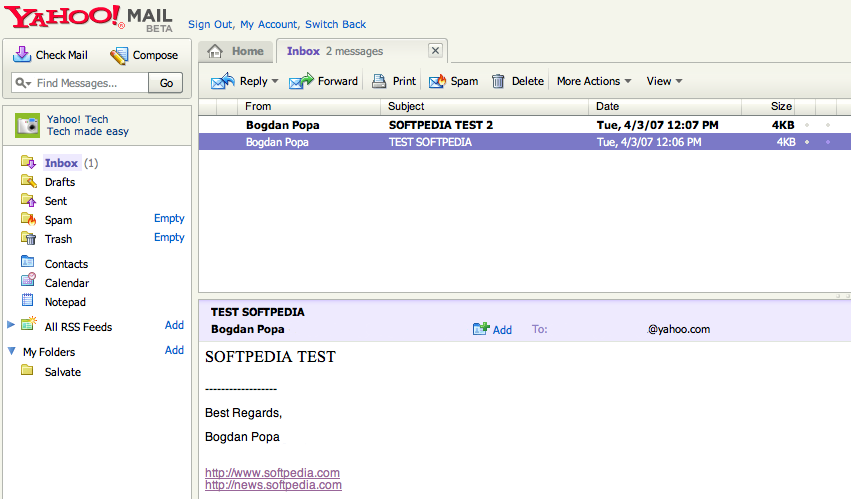
Yahoo Mail, one of the most popular e-mail solutions on the Internet, received a major improvement from the parent company Yahoo that decided to make it bigger, better and faster. As you surely know, the company recently announced an impressive update for Yahoo Mail, offering unlimited storage size for all the users. Today, the company presents a new pack of updates able to make the product even more powerful by making it bigger, better and faster. First, you should know that all the improvements are available only for the beta version of the mail service so, if you use the classic one, you should upgrade to beta.
Let’s start presenting the updates: the first one is surely the infinite storage size that was announced a few days ago and will be provided to all the Yahoo Mail users starting May 2007. The second improvement concerns the checkboxes placed near the messages that are usually very useful for a huge amount of messages. Using the checkboxes, you are able to select, control and organize your email with ease without having to right click on them.
“Several users complained that it was difficult to take action (delete, mark as spam, etc) on messages without actually opening the message in the reading pane. Voila! Now you can right click on a message and it won’t be opened in the reading pane. Once you’ve taken action on the message using the context menu, whatever you had selected before right clicking is restored,” Ryan Kennedy,
Yahoo! Mail Evangelist, sustained in a blog post.
The last improvement, the one concerning the loading time of Yahoo Mail, was especially designed to allow users to read messages faster. You are now able to select and open a message quicker because the mail product was improved with the possibility of loading particular components for every message. “If you’re a keyboard person like me and you hate reaching for the mouse, then you’ll love this feature. Select one or more messages in the message list and press the “d” key. The “Move” menu will drop down, allowing you to use the up/down arrow keys to select a folder to move the messages to,” the company’s employee added.
As far I can see, the features were not entirely added to the Yahoo Mail accounts because I’m not able to view the checkboxes placed near the messages. As you can see in the picture attached to the article, the interface is quite similar to the previous one so I believe it takes a little time to introduce the features to all clients.
No comments:
Post a Comment